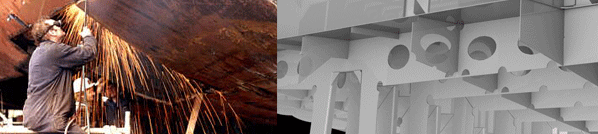
SSI’s ShipConstructor Software is increasingly being used for ship repair, not just for new construction. Let’s look at this trend:
Example: Cofferdam Repair Job
Naval architecture and marine engineering firm Gibbs & Cox used ShipConstructor to help a yard quickly repair a ship that had crashed into a pier, experiencing bow damage above and below the waterline. To access the damaged area without dry-docking, a cofferdam was required.
To quickly create this, a Gibbs & Cox naval architect took digital pictures of the damage and then modeled the surface in ShipConstructor software. These surface lines were then sent electronically to engineers at the main office who analyzed the data and developed the cofferdam design. The detailed 3D CAD design was then electronically sent to the field engineer who presented this model to the shipyard on his laptop only two days after his initial ship check. The speed at which this work was completed illustrates a key benefit of utilizing 3D CAD in this situation; if Gibbs & Cox had lofted the repair package by hand, the job would have taken 3-4 weeks.
Quality control was also improved since ShipConstructor was further used to create a 3D model of the damaged portion of the ship’s bow from structural scantling drawings of the vessel. This model then allowed Gibbs & Cox to check proper fit of the cofferdam, thus mitigating the risk of errors. This led to the ship repair being completed in weeks, not months.
Benefits of 3D CAD
Successful results such as this are not surprising since using 3D CAD offers numerous potential advantages over manual methods.
For example, modeling inside of ShipConstructor helps to manage weight. Using ShipConstructor also helps with overall producibility and project coordination by offering enhanced materials management, automated BOMs, automated order control and auto part numbering. Additionally, the quality of the required production specific output, including accurate CAM data for industrial cutting and shaping machines, can all be improved by first modeling the project in ShipConstructor software.
Benefits of 3D Visualization
Perhaps the greatest benefit however, can come from the ability to visualize work ahead of time. Visualization during 3D fly-throughs can significantly enhance collaboration between engineering and production and is particularly useful in developing repair processes and procedures. For instance, questions such as, “Can a welder fit in a particular space to make a weld?” are difficult to answer in 2D but can easily be checked in a 3D model.
Furthermore, 3D visualization is especially helpful as a tool for analysis which is why it is often used in studies for special projects such as repowering, mission changes and hull plug jobs. Analyzing the model in 3D allows everyone to clearly visualize the final configuration which helps the team understand the task better. It also helps prevent issues with auxiliary equipment, difficulties with tear-out and replacement accessibility, as well as various interferences.
Specific Advantages of ShipConstructor:
Distributed Work
ShipConstructor in particular has specific capabilities to help during projects involving repairs. ShipConstructor has tools for work sharing between engineering offices and shipyards such as the ability to split and merge various portions of the 3D model. The model can be localized to the area in the vicinity of the repair and the fidelity of the model can be adjusted to suit the shipyard’s specific needs for each particular project.
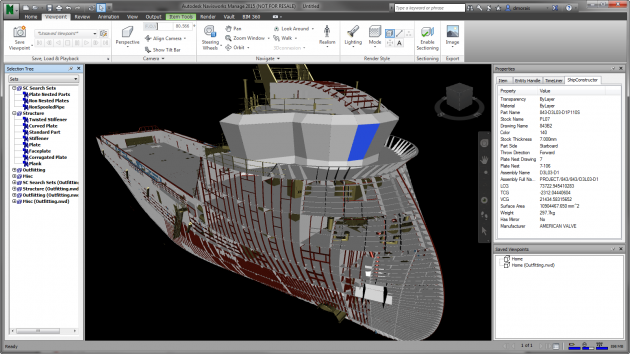
Integration with Navisworks
Another key feature of the software is its tight integration with Navisworks, Autodesk’s powerful 3D visualization program. ShipConstructor models can be opened directly in Navisworks and a Navisworks model can be created directly within ShipConstructor using native AutoCAD technology. The Navisworks model then contains all of the attribute information available from within ShipConstructor, e.g. clicking on a valve provides information about the manufacturer, system TAG number and more. This information could be useful when planning a repair project.
Deciding when to use 3D CAD
Despite all of the benefits listed above however, it must not be assumed that creating a 3D CAD model is always appropriate. Alternative methods such as red lines to existing drawings, development of 2D CAD drawings, or replacement in kind are all viable alternatives depending on the repair work to be done. What this means is that a cost benefit analysis needs to be performed that evaluates the advantages of using 3D CAD, (along with its associated computer aided manufacturing capabilities) in comparison to the additional price of developing a 3D model.
This analysis should be performed in a collaborative environment that includes engineers, designers, shipyard production leads and management to determine the best approach to apply. Many times, 3D CAD will be too expensive but the price should not be overestimated through faulty calculations. A correct analysis considers how the cost of developing a 3D model can be reduced by reusing existing 3D design data (if possible), and by limiting the scope and level of detail in the 3D model to only what is required.
After analyzing a project, it will often be found that a combination of approaches should be used. For example, on a complex repair with tight manufacturing tolerances, a tailored CAD model should be developed but for a simple change-out of equipment, a work order specifying replacement in kind would usually just be issued instead.
Performing an initial assessment in this manner and getting agreement between the design agent and production leads is crucial with any project, especially in a situation where CAD is being considered.

Laser Scanning: Changing the Cost Benefit Equation
More and more though, as technology advances, the benefit of using 3D CAD is coming to outweigh the cost. This is particularly true because of the increased usage of laser scanners. CAD programs such as AutoCAD (and by extension ShipConstructor) have evolved to incorporate point clouds derived from these scanners which has led to the increased ability to rapidly make measurements with increased accuracy. The impact of this development is that 3D CAD repair models can be made more quickly since they have such accurate data as a starting point. In fact, measurements can be made during transit of a damaged ship, even before it reaches the shipyard.
Conclusion
The bottom line is that in many cases, a careful analysis will show that using 3D CAD programs such as ShipConstructor can be extremely useful, not only in new design/construction projects, but also in repair and sustainment work, particularly when there is a degree of complexity or when there is a desire for a higher level of integration between engineering, design, manufacturing, and material management.
(Cudos to Ben Capuco of Gibbs and Cox who provided the original content for this article.)


Post Comments
Invaluable tool! 3D CAD enhances repair processes.